3D Printing & 3D Scanning>>>Computer & Office
Brand Name CREALITY 3D
Origin CN(Origin)
Item Type Creality Smart Kit
Model Number Creality Smart Kit
Packing Size 135*105*58mm
G.W 343g
N.W 213g





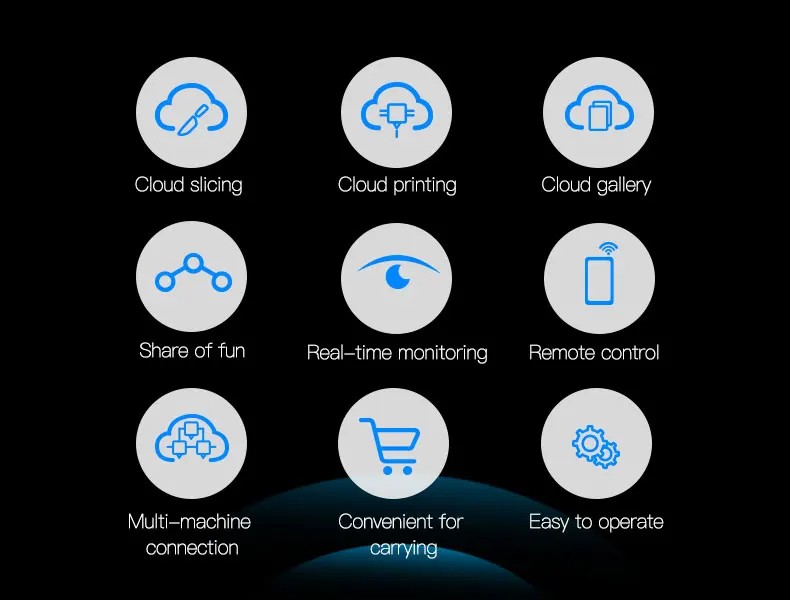
Color










 CREALITY 3D Smart Kit Card Camera &WIFI Box with 8G TF Remote Control Box for CR Series/Ender-3 Series/Ender-5 Series/Ender-6
CREALITY 3D Smart Kit Card Camera &WIFI Box with 8G TF Remote Control Box for CR Series/Ender-3 Series/Ender-5 Series/Ender-6 Compatible ModelsCR-10 V3_CR-10S Pro V2_CR-6 SE_CR-10 V2_CR-10S_CR-10 Max_CR-10_CR-10mini_CP-01_CR20 Pro_CR-10 S5_CR-10S Pro_CR-X Pro_CR-30_CR-10 S4_CR20_CR-XB_CP-01_CR-6 Max_CR-X_CR-XB_CR-8S_CR-6 Pro_CR-10 S5 Pro_CR-Z2_CR-Z1_CR-H_CR20 ProB_CR-30L_Ender-3 V2_Ender-3 Pro-B_Ender-3-B_Ender-5 Pro_Ender-3 Max_Ender-5 Plus_Ender-6_Ender-5_Ender-3 Pro
Cloud slicing
Cloud printing
Cloud gallery
Share of fun
Real-time monitoring
Remote control
Multi-machine
Convenient for carrying
Easy to operate


 One-key start-off intelligent cloud printing eraEquipped with high-performance interconnections chips, seamlessly connecting 3D printers with cloud servers, which brings efficient transmission experience and starts off the 3D printing internet age.
One-key start-off intelligent cloud printing eraEquipped with high-performance interconnections chips, seamlessly connecting 3D printers with cloud servers, which brings efficient transmission experience and starts off the 3D printing internet age. Efficient transmission of stable signalsCreality Box supports multi-terminal connection, easy o operate, and can quickly transmit the APP commands and slicing files wirelessly to 3D printers, which simplifies the 3D printing process.
Efficient transmission of stable signalsCreality Box supports multi-terminal connection, easy o operate, and can quickly transmit the APP commands and slicing files wirelessly to 3D printers, which simplifies the 3D printing process. Real time remote controlThe 3D printer can be controlled remotely in real time through the Creality Cloud APP after connecting to the Creality Box, relevant printing parameters can be set and the instant printing status can be monitored.
Real time remote controlThe 3D printer can be controlled remotely in real time through the Creality Cloud APP after connecting to the Creality Box, relevant printing parameters can be set and the instant printing status can be monitored. Use the camera with the Creality BoxUse the camera together with the Creality Box, the 3D printers can be monitored online on the Creality Cloud APP to further control the printer remotely
Use the camera with the Creality BoxUse the camera together with the Creality Box, the 3D printers can be monitored online on the Creality Cloud APP to further control the printer remotely Soul partner of 3D printingCreality Box+ Creality Cloud APPCreality Cloud APP embraces abundant printing model files, including culture, art, education, industry, medical care and other fields. When equipped with the Creality Box, it becomes a mobile cloud model library.
Soul partner of 3D printingCreality Box+ Creality Cloud APPCreality Cloud APP embraces abundant printing model files, including culture, art, education, industry, medical care and other fields. When equipped with the Creality Box, it becomes a mobile cloud model library. Sharing the printing funMultiple mobile ends can be connected to one Creality Box and be simultaneously online.Compatible with multiple modelsApplicable to multiple Creality printer modelsRecoed and sharingLog in the Creality Cloud APP at any time anywhere to enjoy sharing best moments with your friendsExquisite appearancePocket size design, easy to carry
Sharing the printing funMultiple mobile ends can be connected to one Creality Box and be simultaneously online.Compatible with multiple modelsApplicable to multiple Creality printer modelsRecoed and sharingLog in the Creality Cloud APP at any time anywhere to enjoy sharing best moments with your friendsExquisite appearancePocket size design, easy to carry
 Easy connection for worry-free printingConnect the 3D printer to the USB port on the Creality Box, then you can start slicing and printing on the Creality Cloud APP, which is simple and easy to use.
Easy connection for worry-free printingConnect the 3D printer to the USB port on the Creality Box, then you can start slicing and printing on the Creality Cloud APP, which is simple and easy to use. Small size with large energy Size: 64*90*20mm1.RJ45 network interface2.USB Host to connect printer3.Micro USB power interface4.TF card connector5.WIFI reset button6.Yellow light: Wifi working status7.Blue light: Ethernet indicator8. Green light: Distribution network indicator9. Red light: TF card indicator
Small size with large energy Size: 64*90*20mm1.RJ45 network interface2.USB Host to connect printer3.Micro USB power interface4.TF card connector5.WIFI reset button6.Yellow light: Wifi working status7.Blue light: Ethernet indicator8. Green light: Distribution network indicator9. Red light: TF card indicator

 Product parametersCreality BoxName: CREALITY BOXSize: 64*90*20mmProcessor: MIPS24KEc, 580MHz main frequencyInput voltage: Mirco USB, 5V/2.4AInternal storage: 128MB DDR2, 16MB FlashWired communication: 100M ethernetWorking tempt: -20℃-60℃USB2.0: Connect and control 3D printers, cameras, and other peripheralsWireless communication: IEEE802.11b/g/n, 1T1R 2.4GHzTF card connector: Support FAT32/exFAT format TF card and firmware upgrade
Product parametersCreality BoxName: CREALITY BOXSize: 64*90*20mmProcessor: MIPS24KEc, 580MHz main frequencyInput voltage: Mirco USB, 5V/2.4AInternal storage: 128MB DDR2, 16MB FlashWired communication: 100M ethernetWorking tempt: -20℃-60℃USB2.0: Connect and control 3D printers, cameras, and other peripheralsWireless communication: IEEE802.11b/g/n, 1T1R 2.4GHzTF card connector: Support FAT32/exFAT format TF card and firmware upgrade


No comments:
Post a Comment